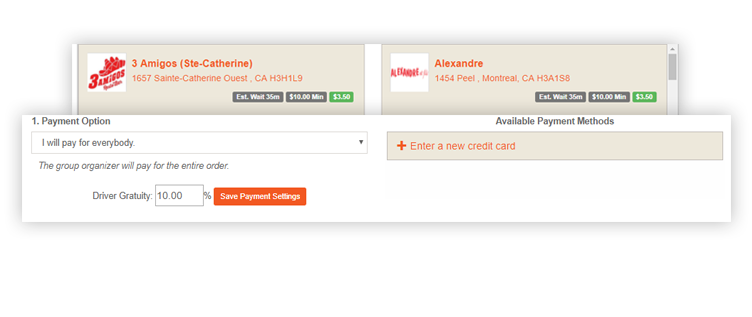Because each employee has different tastes and because you are never better served than by yourself, allow each one to choose his own meal by defining ordering rules beforehand.

Looking for a quick and easy solution to handle multiple orders? Save time with a system that sends scheduled invitations, thought and made for businesses.

Want to separate the bills for each or group them into one payment? Choose the payment method you want for each of your group orders. Free yourself from accounts!

Are you organizing a business meeting or event? Centralize your orders and manage them easily by quickly setting the budget, restaurant, guests and time of delivery. Our concierge is available to guide you according to your needs.
Understand how it works easily.
Our concierge is always present to answer your questions and help
you navigate according to your needs.
Create an account or login, go to your profile in the 'Group order' tab. Name your group (ex: Team A) and click on 'Create a new group'. Add the desired members to the group by entering their contact details and click on 'Add a member' to validate. This step is only to be done once during creation.
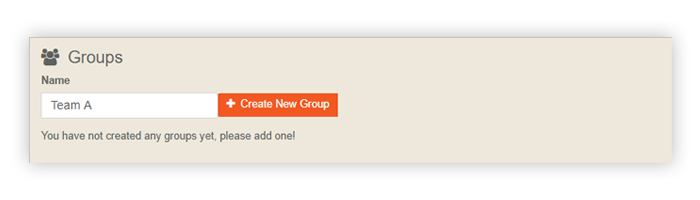
Click 'Start a new order' to continue. Choose the members concerned by this order, who will be invited to choose their meal. Select them by checking or unchecking the member boxes and confirm by clicking on 'Start order'. Then, enter or choose the delivery address.
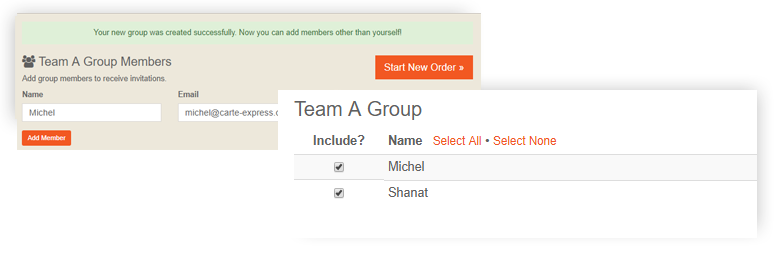
Specify the desired date and time of delivery, the time that your group must place their order (minimum 1h30 before) and the time (date, time) to which invitations will be sent. You can also choose to have a reminder before the order time. Validate then click on the restaurant of your choice.
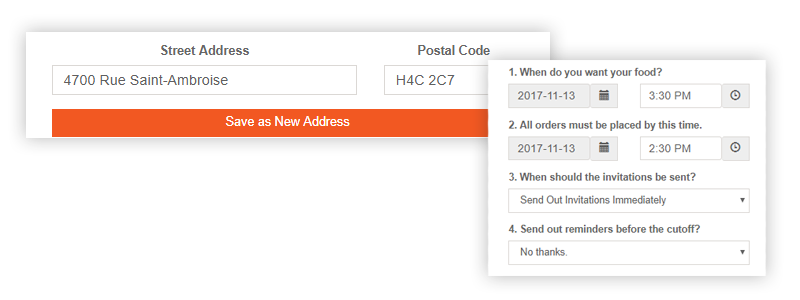
Select the payment option you want. You can choose to pay for the whole group (with or without a budget) or that everyone pays for their meal. Add a credit card number as a guarantee. Your group order is saved. Each guest employee will receive an email to place their order.